Overview - ClassifyIt Featues - Add Security Classifications
Download the ClassifyIt_Flyer
ClassifyIt - Features (markings, lables, DLP, plugin)
Manage and safeguard sensitive and classified information. By explicitly marking emails and documents, recipients become more aware of the importance of handling the information properly. This, combined with effective handling procedures, helps minimize unintentional data leakage. To further prevent such leakage, utilizing an application firewall is essential.
ClassifyIt is a tool that adds clear and visible markings to documents and emails, while also storing technical labels for classification. The consistent application of these markings and labels ensures that any tampering or manipulation is promptly detected and prevented.
ClassifyIt is a convenient Plug-In compatible with Microsoft Outlook, Word, Excel, and PowerPoint (Office 2010 Suite and above, including Office 2019).
ClassifyIt supports Data Loss Prevention (DLP) by enforcing security markings on emails and supporting them on documents. These readable security markings must be respected by individuals who access and handle the data. Additionally, ClassifyIt adds non-readable information to emails (X-Header) and documents (properties), providing additional support for network security DLP measures through mailguards or web firewalls.
ClassifyIt enables the enforcement of classification markings on emails, word documents, Excel spreadsheets, and PowerPoint slides. These markings can be customized to comply with your company's or organization's security policy.
ClassifyIt also allows for the selection of release markings to ensure compliance with your company's or organization's security policy, making it easier to manage and maintain document security.
ClassifyIt – Email Features - classify emails
ClassifyIt ensures that every email has the appropriate security markings in accordance with company policies. Emails without the correct markings, or those that have been altered by the user, cannot be sent.
With ClassifyIt, you can easily add a default security marking to every new email you compose.
ClassifyIt also checks the types of attachments in emails and prevents sending if the attachments are not allowed.
Furthermore, ClassifyIt has the ability to block or issue warnings for replies or forwards of emails if their classification is lower than that of the original email.
To maintain consistency, ClassifyIt can block word attachments that have a higher classification than the email itself.
In order to cater to international or multinational organizations, ClassifyIt supports up to 3 translations or representations of the selected security marking.
Additionally, ClassifyIt adds X-Header information to the email envelope, enabling network security devices to identify and potentially prevent the sending of emails with unauthorized markings to external parties, especially if the email is not classified as public.
ClassifyIt – Document Features - classify word documents
ClassifyIt is a powerful tool that ensures policy compliant security markings on documents. It enhances the document's security capabilities by adding Property information, enabling network security devices to efficiently identify and potentially prevent unauthorized document transfers.
In addition, ClassifyIt simplifies the process of filling standard word document properties through a user-friendly form, allowing direct read/write access to these properties. To promote uniformity, it offers user-defined templates, keywords, and categories.
Furthermore, ClassifyIt enriches PDF exports by including DLP information (property information). With ClassifyIt, maintaining document security and standardization has never been easier or more engaging.
ClassifyIt – Spreadsheet Features - classify excel spreadsheets
ClassifyIt supports policy compliant security markings on spreadsheets.
ClassifyIt adds Property information to the spreadsheet, which support network security devices to find and potentially prevent sending of 'non-authorised' documents.
ClassifyIt adds DLP information (property information) to PDF exports.
ClassifyIt – PowerPoint Features - classify powerpoint presentations
ClassifyIt supports policy compliant security markings on slides.
ClassifyIt can check the security markings on all slides to ensure tha the first slide has the covers the classification level of all slides.
ClassifyIt adds Property information to the slides, which support network security devices to find and potentially prevent sending of 'non-authorised' documents.
ClassifyIt adds DLP information (property information) to PDF exports.
ClassifyIt – Administration
The administration of ClassifyIt is very easy. Only one configuration file specifies the security markings, their formatting and email and document specific enforcements.
The configuration file is JSON formatted and follows a well known and well defined standard in a human readable format.
The configuration file can be stored on a Web-Server or on a file system service, either on the local drive or on a network drive.
Example of a configuration for the classifications in the JSON file. The adoption of this file is necessary to represent the security policy of the organisation implementing ClassifyIt.
Example - Email (Outlook)
Emails can be configured to have a special word in-front of the marking (like Classification)

Example - Word (Document)

Example - Excel (Spreadsheet)
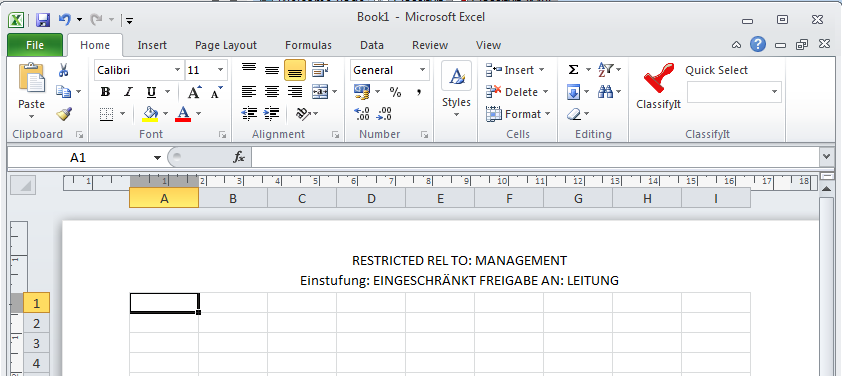
ClassifyIt Toolbar
Outlook Word Excel
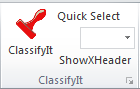
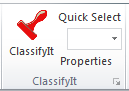
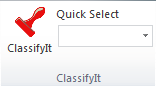
Example - ClassifyIt Selection
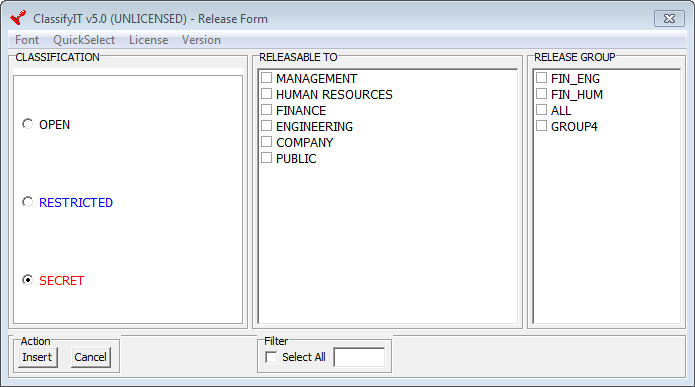
This selection is the interface providing the user with the full set of possible classification and release markings - the entries in all three fields are fully customisable.
Example - Quick Select
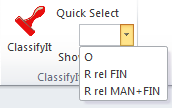
This selection is an option to provide the user with 'normal' or often used classification and release markings. This is an easy and intuitive drop-down menu with a descriptive selection of the real classification and release marking.
Properties (Word)

Awards


